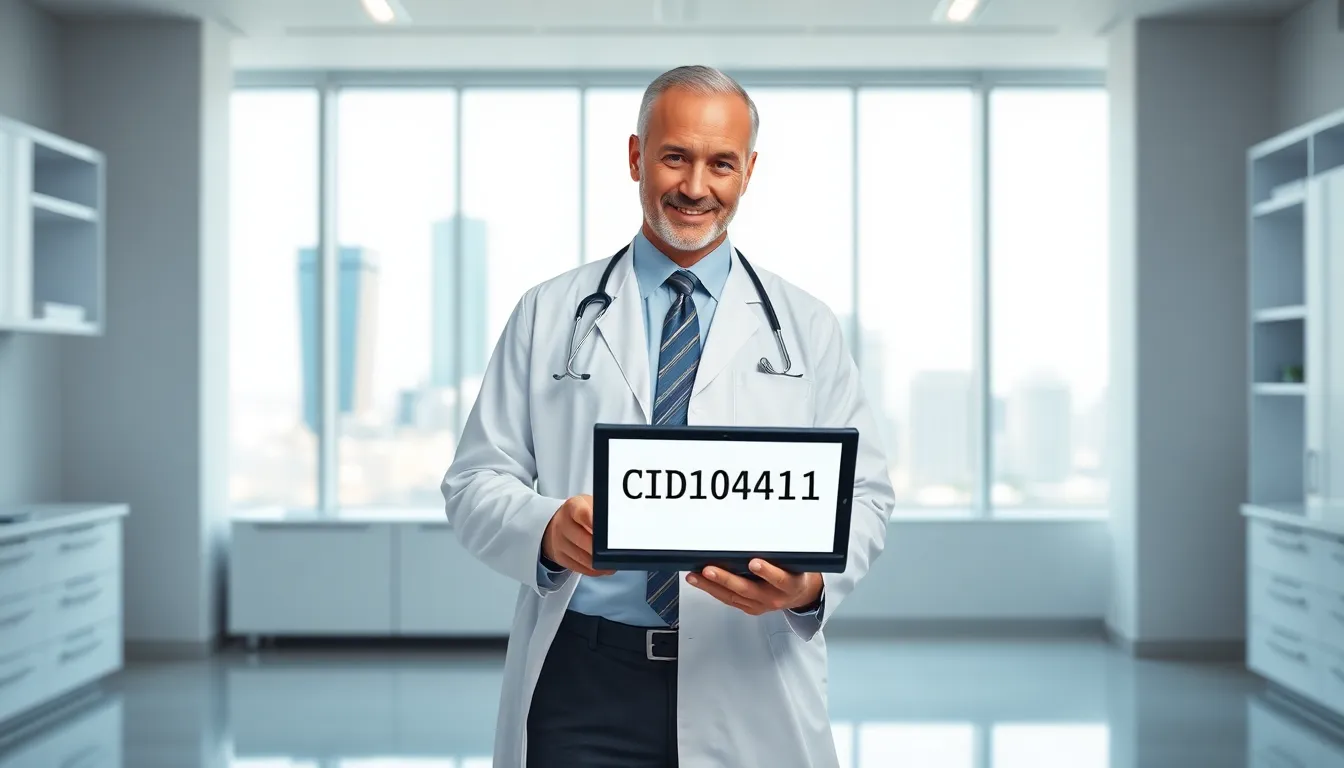Wondering if your iPhone is locked tighter than a drum? You’re not alone. Many folks find themselves puzzled about their device’s status, especially when they’re itching to switch carriers or travel abroad. An unlocked iPhone can be your golden ticket to freedom, letting you choose the best plan without the chains of a contract holding you back.
Table of Contents
ToggleUnderstanding iPhone Unlocking
iPhone unlocking refers to the process of removing carrier restrictions from the device. A locked phone usually restricts users to a specific carrier’s network, so unlocking provides flexibility. Users can switch carriers or use different SIM cards without limitations.
Some indicators show whether an iPhone is locked. Users should check the device’s settings to find the carrier name. If a message appears indicating a specific carrier, that usually means the phone is locked. Alternatively, inserting a SIM card from another network may uncover the unlocked status.
Many people choose to unlock their phones for travel. An unlocked iPhone allows users to insert local SIM cards, providing better rates and connectivity while abroad. If international usage is common, the benefit of an unlocked phone becomes clear.
Additionally, checking with the original carrier is another way to confirm the unlocking status. Carriers often provide information based on the device’s IMEI number. Users can access this number through the settings or by dialing *#06#.
Overall, knowing the unlocking status helps users make informed decisions about their device usage and carrier options. Understanding these elements supports a seamless experience for those wanting flexibility in their mobile connectivity.
Signs Your iPhone Is Unlocked
Understanding if an iPhone is unlocked involves evaluating key indicators. Users can check compatibility with various carriers or test different SIM cards in the device.
Check Network Compatibility
Network compatibility assessments provide insight into unlocking status. Each carrier has specific requirements. Researching compatibility for mobile networks can clarify whether an iPhone can operate with other carriers. Resources like the carrier’s website or customer support can offer accurate information about supported device types. If the iPhone connects seamlessly to multiple networks, it’s likely unlocked.
Test with Different SIM Cards
Inserting different SIM cards serves as a practical test for unlocking status. Users can use a SIM from another carrier and observe the response. If the iPhone recognizes the SIM and connects without issue, this indicates it is likely unlocked. Checking for errors or a message indicating that the SIM card is unsupported suggests the device remains locked. Testing with various carriers provides a clear understanding of the iPhone’s ability to switch networks freely.
Methods to Confirm Unlock Status
Various methods exist to determine if an iPhone is unlocked. Users can easily assess the status through the device’s settings or by utilizing iTunes or Finder.
Using Settings App
Checking the iPhone’s settings provides a straightforward approach. Users can navigate to Settings, then General, and finally About. The carrier name usually appears at the top. If it lists a different carrier after inserting a new SIM card, the device is likely unlocked. Observing the absence of error messages is also significant. Additionally, the phone should connect without issues to any compatible network.
Using iTunes or Finder
Employing iTunes or Finder offers another effective method. Users connect their iPhone to a computer and launch the application. Selecting the device in the application reveals information about the phone. Finding a message indicating the iPhone is unlocked confirms its status. If locked, an error message appears during the process. These tools provide reliable confirmation and can help users assess compatibility with various carriers.
Contacting Your Carrier
Contacting your carrier provides a direct path to confirming your iPhone’s unlock status. Carriers maintain records of each device’s status based on the IMEI number. Begin by locating the IMEI number in the iPhone’s settings or via the dialer by entering *#06#.
Representatives from the carrier can offer specific information regarding the phone’s locking status. When reaching out, be clear about your request to check if the iPhone is unlocked. Many carriers also have dedicated unlock service departments that handle such inquiries efficiently.
Expect the carrier to ask for relevant details, such as the account holder’s name, the phone number, and any security information. Providing accurate information helps expedite the process.
After verifying your information, the representative will confirm if the device is locked or unlocked. In cases where the phone remains locked, they can assist with the unlocking process and outline any requirements for eligibility.
Exploring the carrier’s website may yield additional resources or tools that assist in checking unlock status. Some carriers offer online forms where users can submit unlock requests directly.
Checking with the carrier provides the most reliable information regarding unlocking. Utilization of this method ensures users access accurate data about their devices, supporting informed decisions for mobile connectivity.
Determining whether an iPhone is unlocked is essential for maximizing its potential. By following the outlined methods users can easily check their device’s status. Whether it’s testing with different SIM cards or reaching out to their carrier, these steps provide clarity and assurance.
Understanding the unlocking status opens up options for better connectivity and cost savings, especially for travelers. With the right approach, users can confidently navigate their mobile choices and enjoy the freedom of an unlocked device.